With this timesheet update, users timesheet recording format will now be in HH:MM, instead of recording using decimal places.
When adding your time into your timesheet, using the "." or ":" key after inputting your hours will move your cursor into the minutes field. This will provide an easy shortcut if you're filling in large amounts at once. To toggle between days, press "Tab."
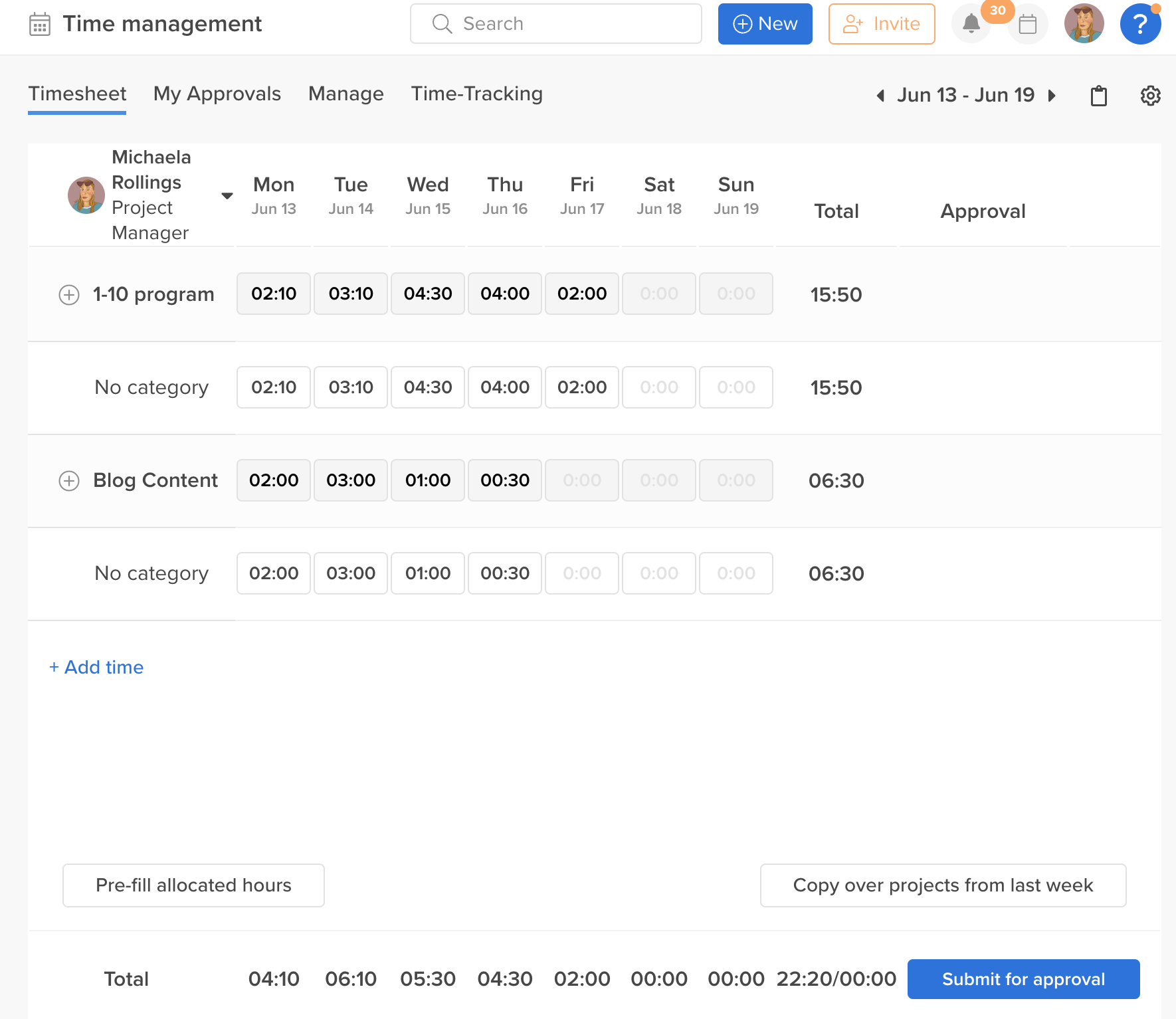
All of your recorded time in the bottom of your timesheet will show the new format.
Time from timetracking ported over into timesheets will also show this new HH:MM format, but
please note that timesheet reporting and exports will not be deviating from the decimal format
. Reporting and exports will stay the same.Thank you to
Verity from Mace & Mentor
for requesting this feature!