Reviewing multiple versions of the same proof is now easier than ever before. With this update, you'll be able to quickly navigate between versions and compare differences.
With our last update to proofing, we enabled side-by-side viewing of proofs. To access this feature, simply upload both versions of your proof, and click the "+" sign on the top right corner in the proofing tool. Then, select the version you'd like to compare from the dropdown.
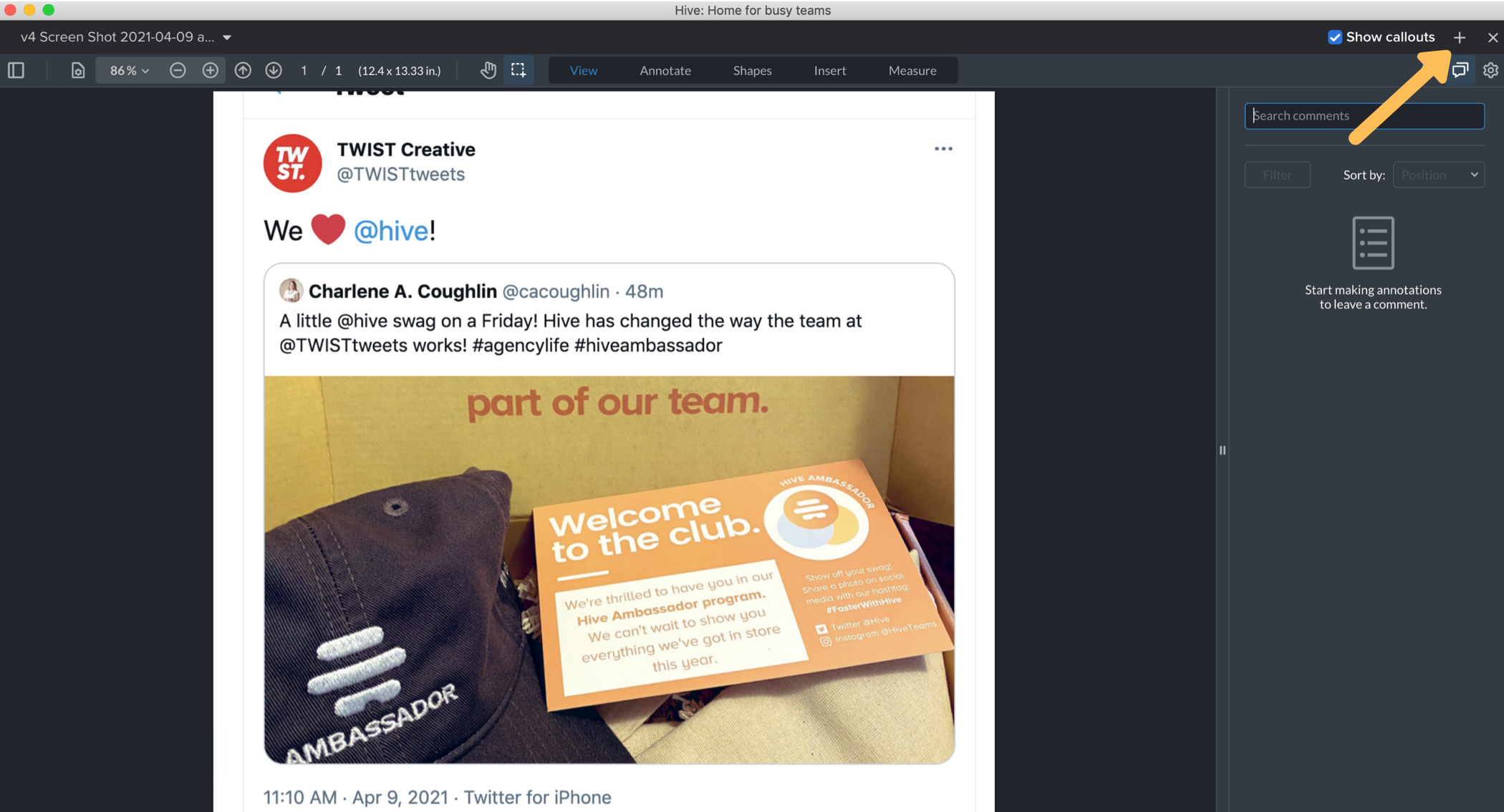
With our latest update, once you've split your screen to show both versions of the proof, you can also sync the scroll in and out of both by clicking the "Sync scroll" button, which will appear in the upper right.
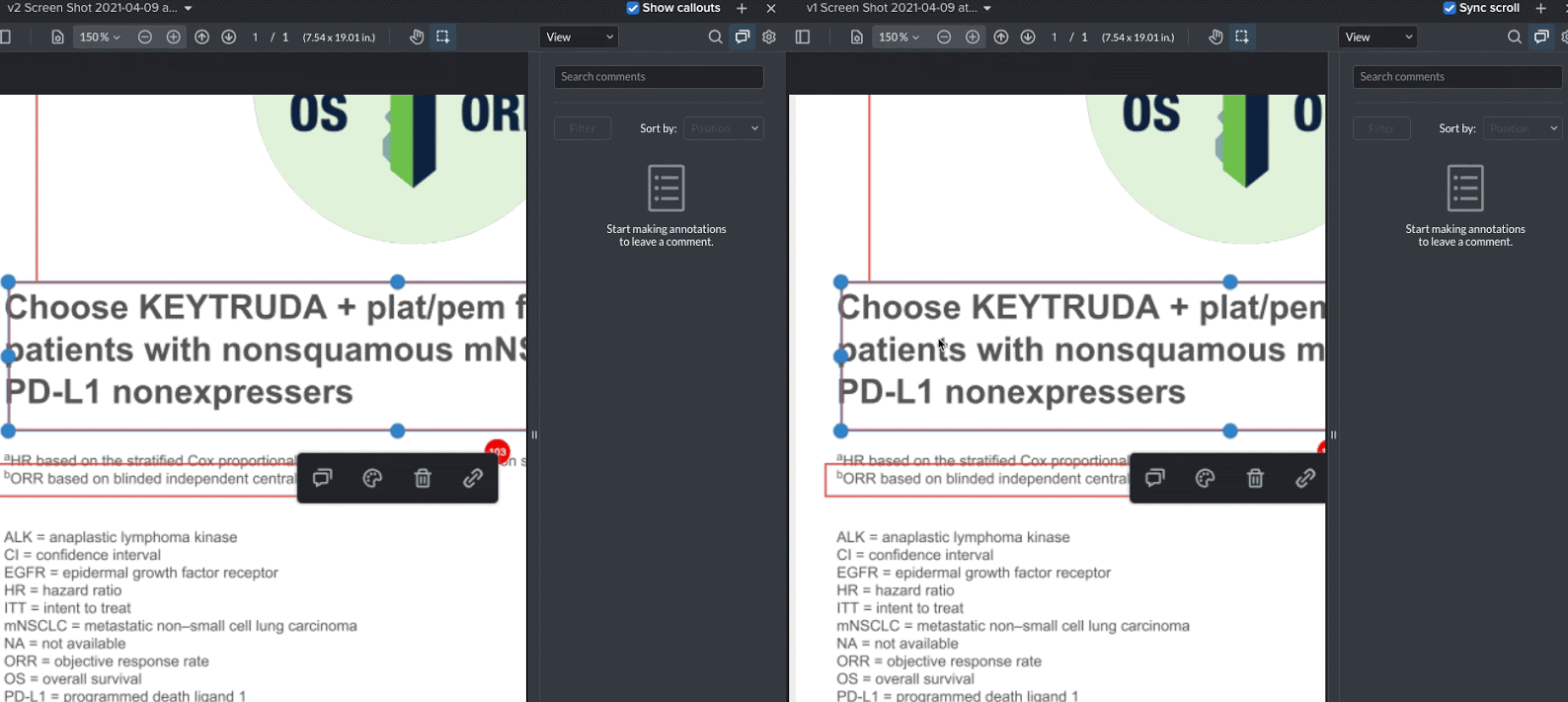
You'll now be able to scroll and Zoom in and out of multiple proof versions with ease!