You are now able to share a public link to filtered projects on the tab level. When a tab is shared, filters will automatically be applied to the view. This will help users share what they want the client/external stakeholder to see and provide better visibility into project data.
To share a project tab, select the three "More" dots next to the tab name (Status, Timeline, custom, etc.). Click "Share public link" to open the new sharing modal.
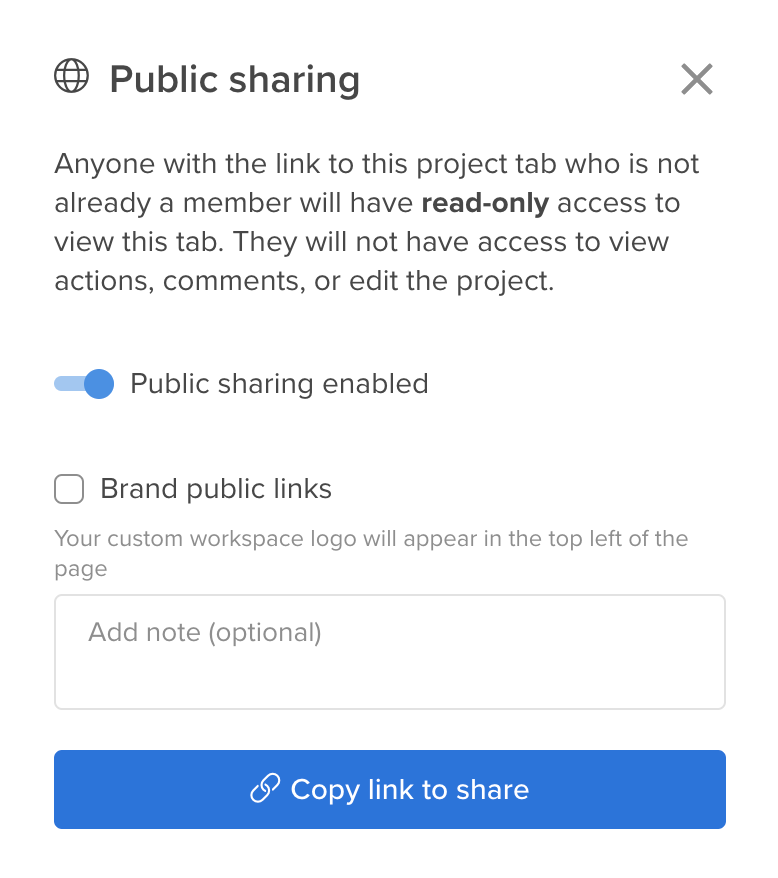
Owners and admins also have the option to lock editing on shared tabs, preventing unauthorized users from modifying filters.
Thank you to
Malina
at ZONE3
for requesting this feature!