To improve privacy and visibility in your workspace, we've added a new setting in Enterprise Security — the ability to limit editing priorities to workspace admins only. By default, this setting is turned OFF; however, if you are a workspace admin, you can change this.
To limit who can create/edit/delete priorities, head to Workspace Settings in your profile picture dropdown. From here, under 'Admin settings' in Enterprise security, select 'Restrict priority creation to admins'. When this box is checked, only admins can edit priorities in the workspace.
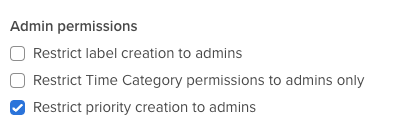
Thank you to
Cherine
at Omnicom Media Group
for requesting this feature!