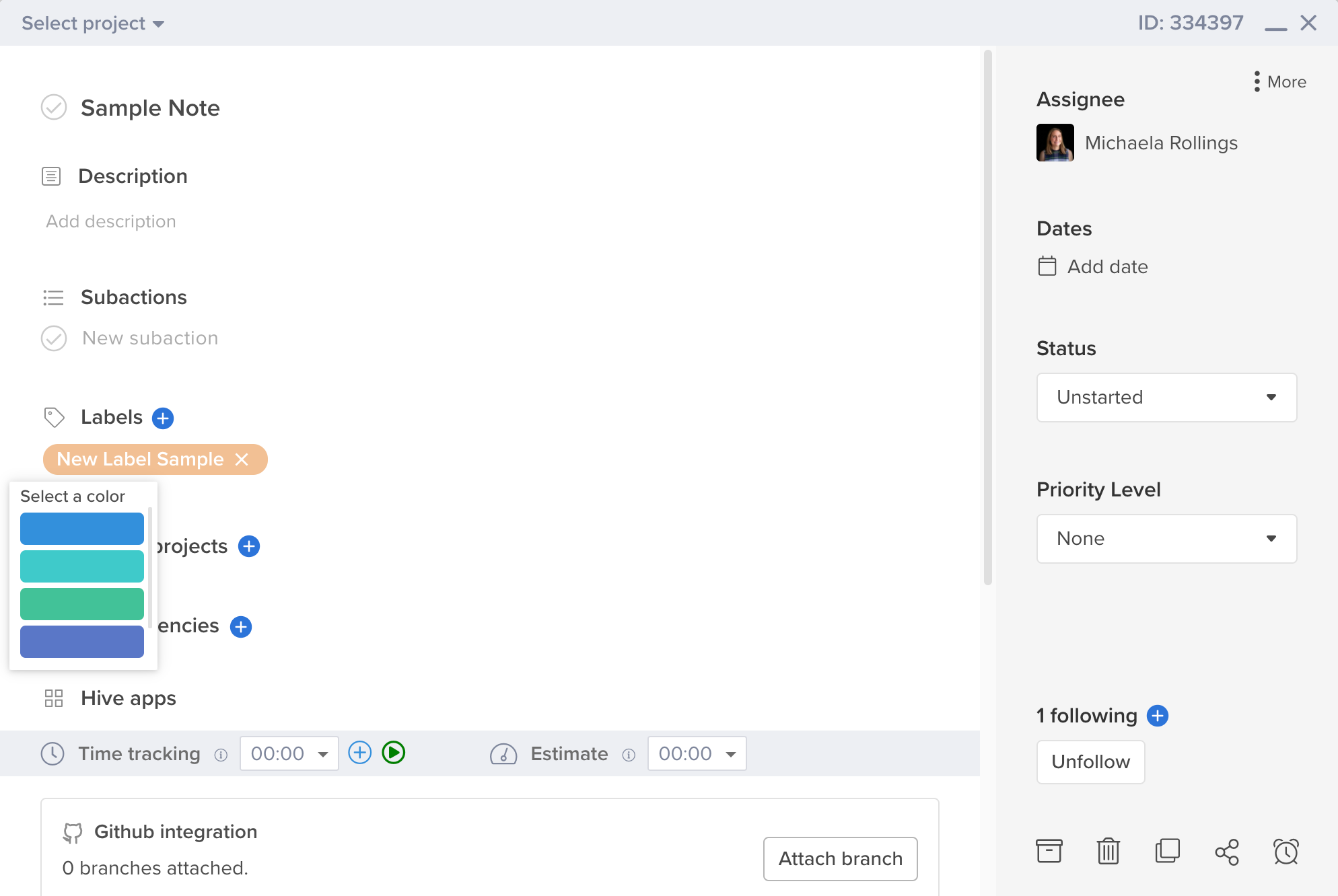You can now create new labels for your tasks without having to visit a separate modal outside of the action card. Simply press the blue + sign to the right of the "Label" section on your action card, and enter the name of the label you'd like to create.
If this label doesn't already exist, you'll be able to quick-create the label.
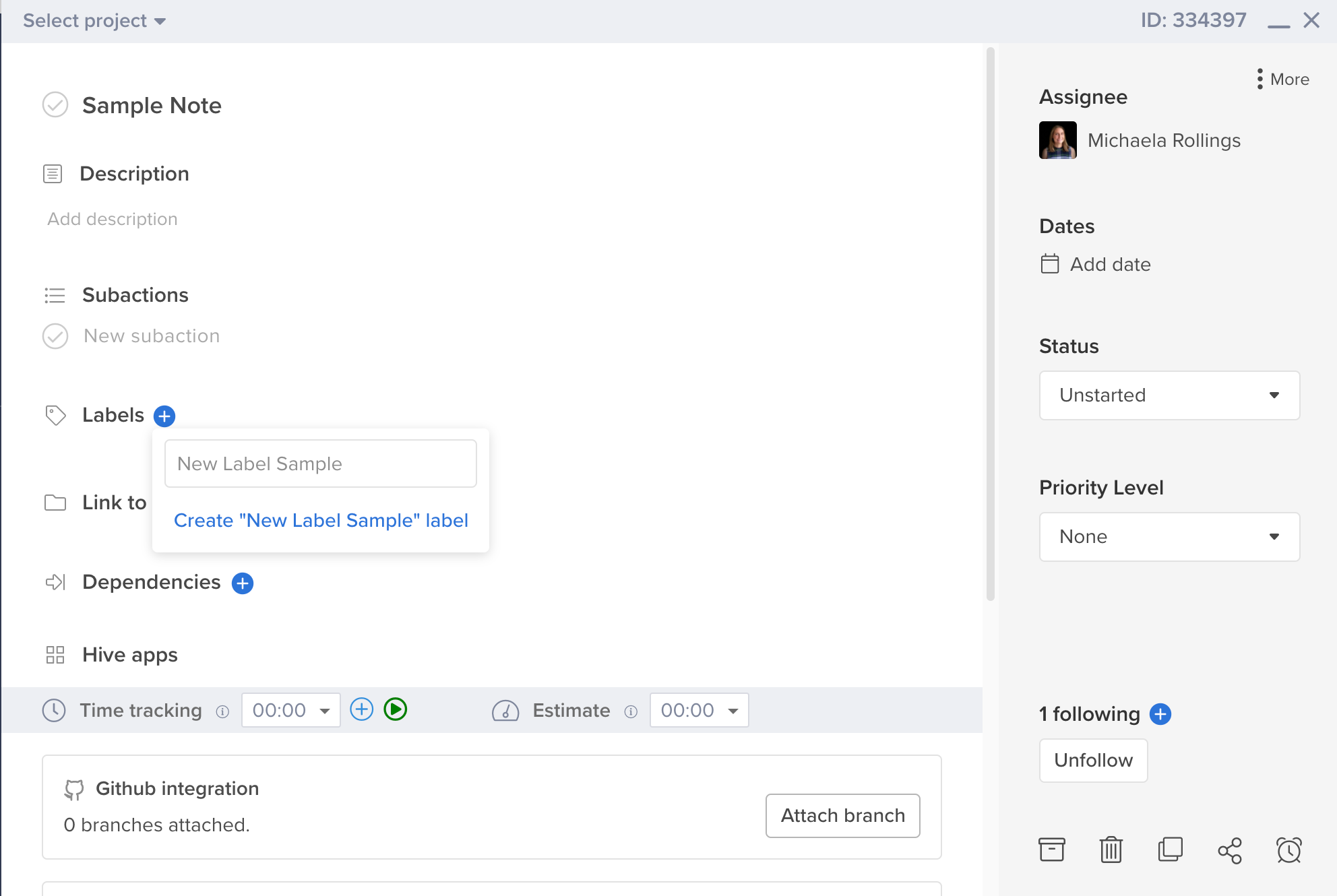
From there, you'll be asked to choose a color for your label without leaving the card!