If you're collaborating with users who are read-only in your project, they'll now be able to access proofing and approvals. This is ideal for teams who want to limit project access to simple proofing.
To enable proofing and approvals for read-only users, visit Workspace settings and travel to "Project level permissions." Then, toggle on the "Allow all read-only users" portion.
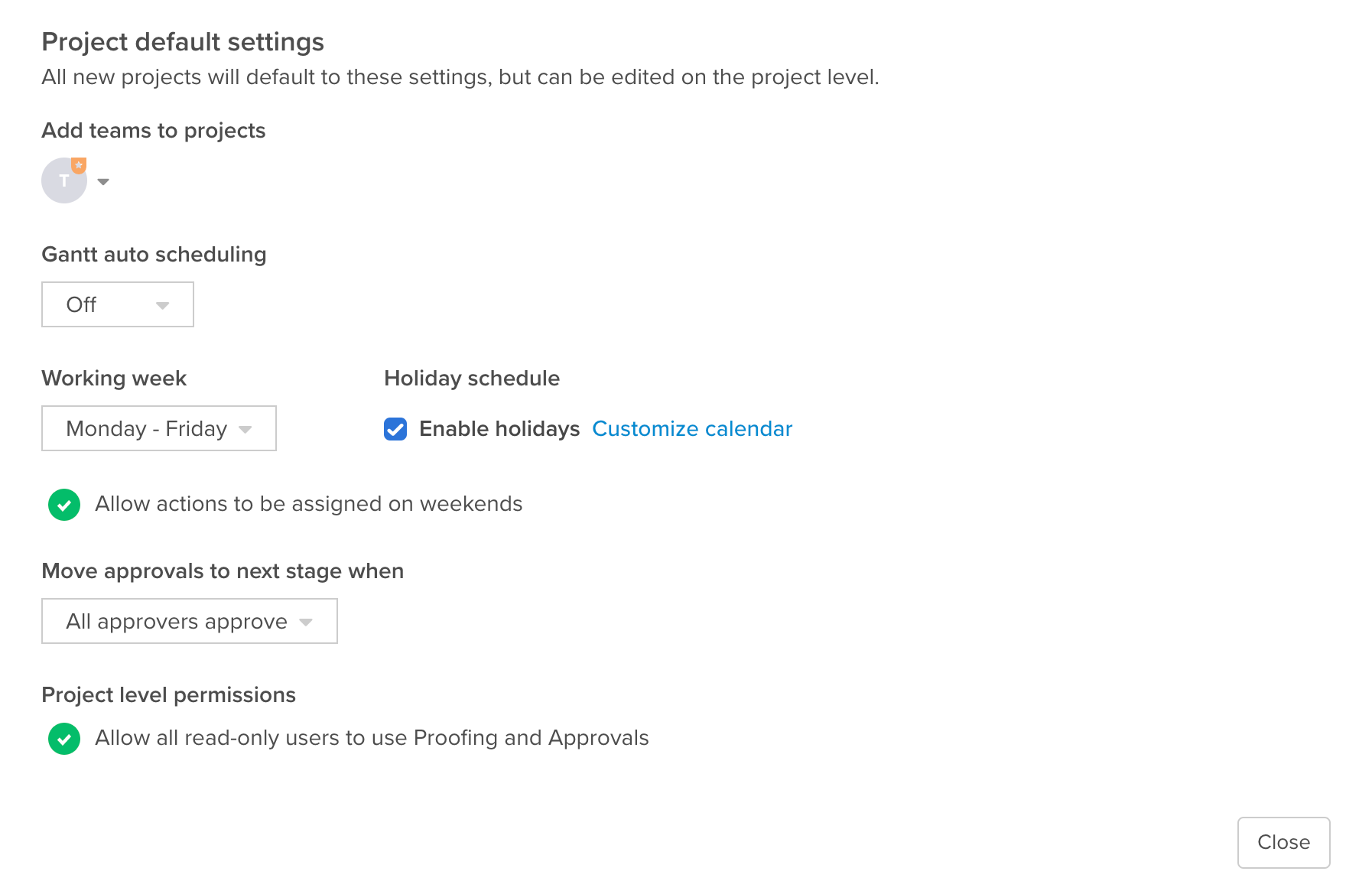
Once enabled, read-only users will be able to:
- Create a new proofing round
- Approve a round
- Edit approval rounds
- Request approvals
- Upload a proof