Users can now import .CSV files into existing projects in their workspace. This allows users to merge tasks and other information from outside sources into their project without having to manually re-create actions.
To import into an existing project, click your profile dropdown -> Import tasks. Once .CSV is selected, you will see an option to "import to existing project" and select an existing workspace project.
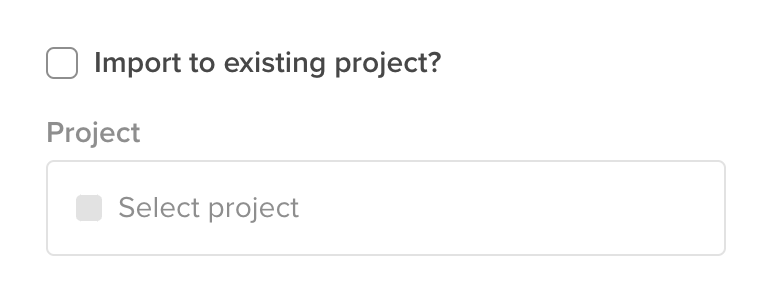
Thank you to
Melitta
at OMD
for requesting this feature!