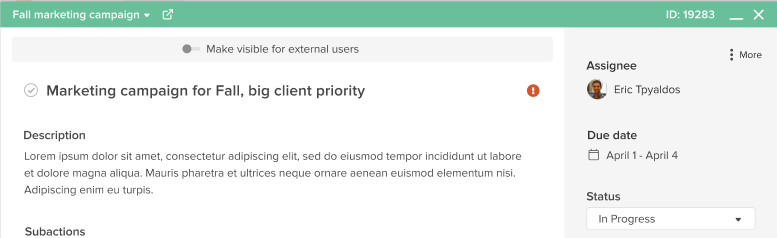Ever get the feeling that some actions in your project just aren't meant for external collaborators? Maybe you're collaborating with a freelancer, or don't want a client to see a specific action around billing or a pending issue.
To make external collaboration even more seamless, you can now toggle on a "hide action" setting on specific action cards with a few clicks. This enables total privacy for your organization while allowing you to remain on top of actions and projects.
To get started, you will first need to enable this feature in project settings. To do that, go to More --> Edit Project, and scroll down to the bottom of the page. There you will see the option to 'Hide all actions from external users until they become visible.'
Once this feature is enabled, all actions in the project will have an external users toggle on the top of the card which indicates if the card is either private to the internal team, or visible to external users. All action cards will be private to the internal team by default.