Dependencies are a critical part of the Hive project management experience and help track actions based on predecessors. They’re so important that we’ve revamped the dependency experience on each action card. To add a dependency to an action card, you can now select the blue plus sign next to the “Dependency” section, and existing dependencies will have a fun new color-coded system.
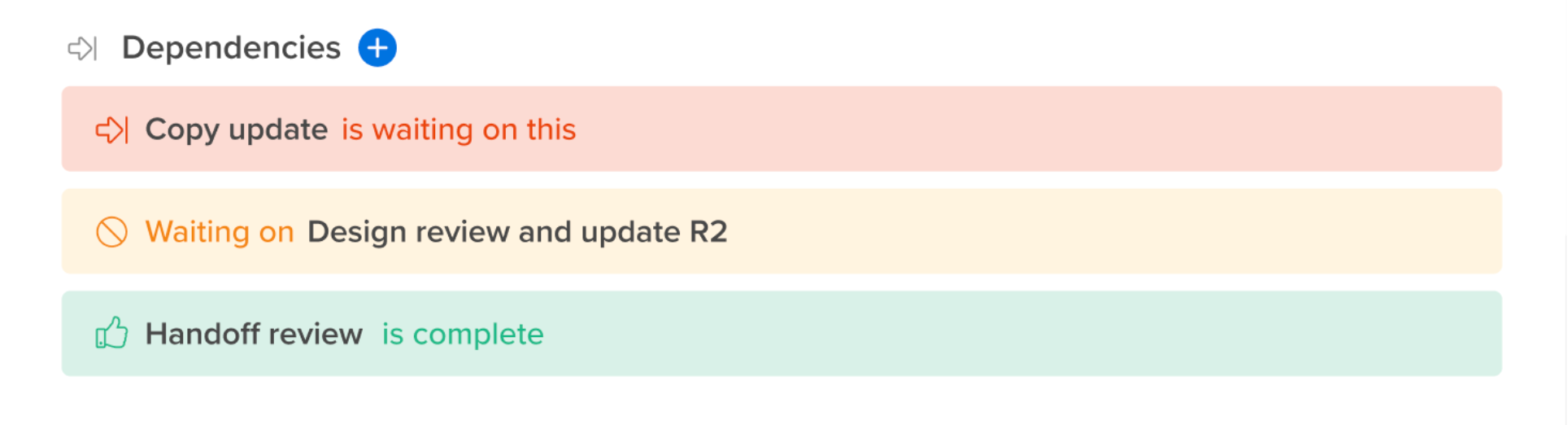
Existing dependencies will be color-coded as follows:
- Yellow indicates that the action is not due yet
- Orange indicates that the action is overdue
- Green indicates that the action is completed
Existing dependencies will be marked with the following icons:
- The right-facing arrow indicates that this card has another card dependent on it
- The circle with the line through it means that the card is blocked, which means it is waiting on another card to initiate action
- The thumbs up means that the action is complete