If you toggle on the autocomplete setting in project settings, once all subactions (or child tasks) have been completed, the parent will now be marked as completed too. Simply check off all child tasks and watch the parent move smoothly to completed. Magic.
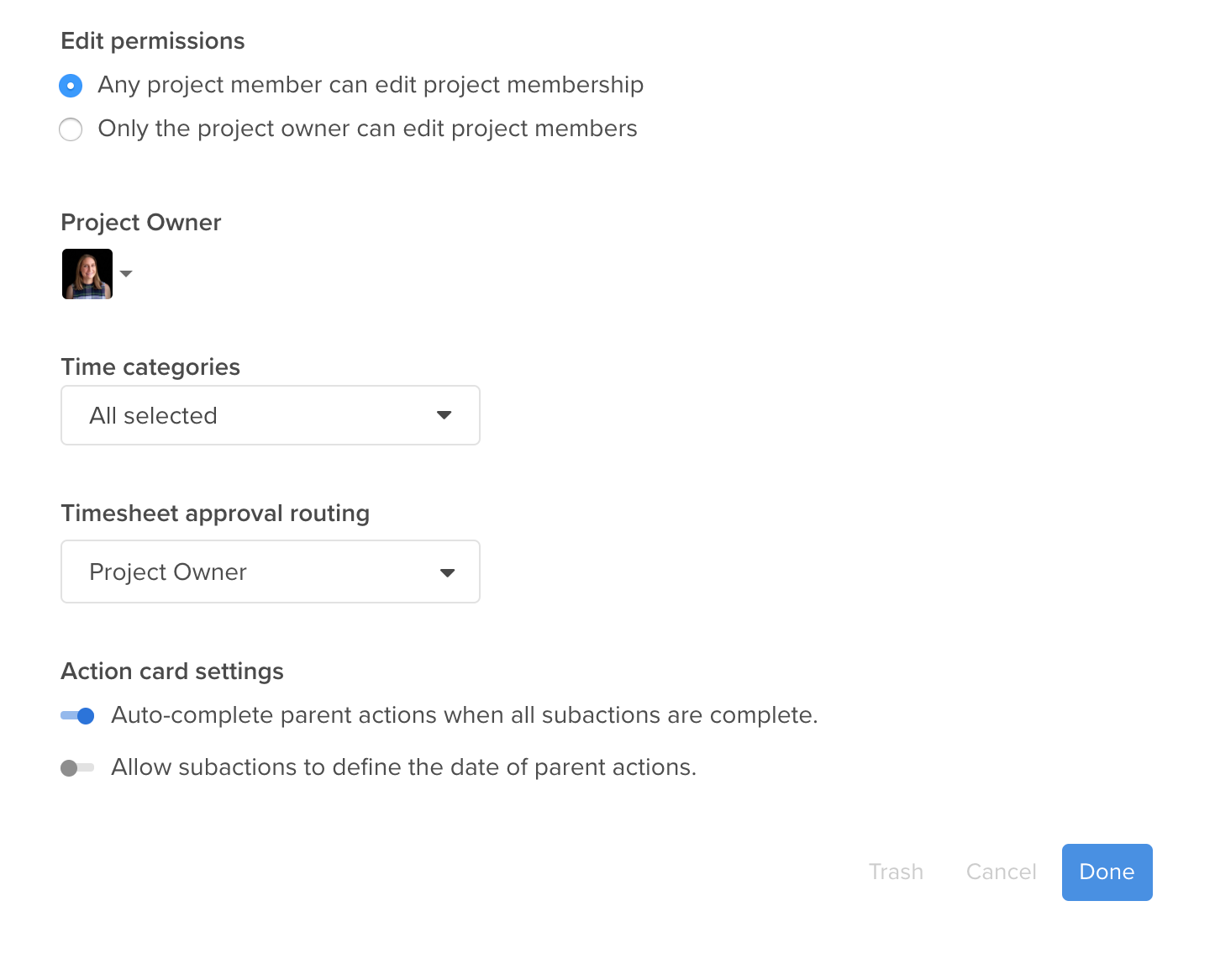
To access this setting:
- When on your project, click the top right “More” button with three vertical dots
- From the drop down menu, select “Edit project”
- Scroll down and toggle on “Auto-complete parent actions when all subactions are complete”